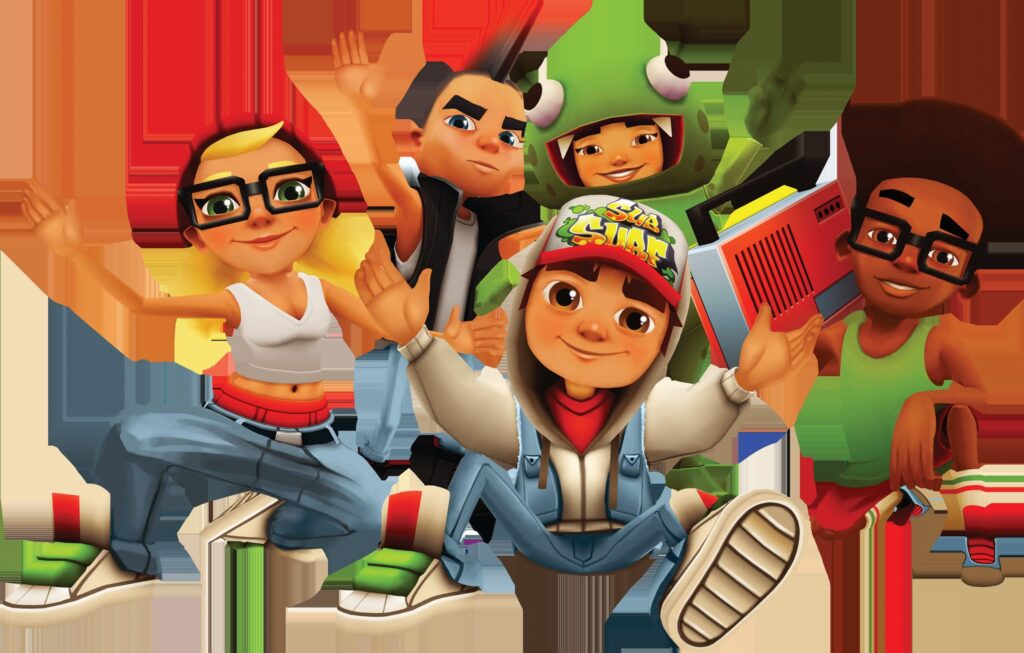If you’re an avid Subway Surfers player and have been enjoying the fast-paced action on your mobile, you might be wondering what it’s like to play the game on a PC. Fortunately, with the help of emulators, Subway Surfers can be enjoyed on your computer with enhanced controls and a larger screen. But how do you optimize the experience? The answer lies in mastering the keyboard controls to ensure smooth gameplay and high performance.
In this article, we’ll walk you through the best keyboard controls for playing Subway Surfers on your PC. Whether you’re new to playing the game on a computer or looking to fine-tune your setup, these tips will elevate your gameplay.
Why Play Subway Surfers on PC?
Before diving into the controls, let’s quickly recap why you might want to play Subway Surfers on a PC in the first place:
- Larger Screen: Enjoy the action on a bigger display with sharper graphics.
- Better Control: Using a keyboard and mouse gives you a more responsive and precise control setup compared to a touch screen.
- Performance: PC gameplay often offers better performance, with smoother graphics and higher frame rates than on mobile devices.
- Multitasking: If you have other apps running, it’s easier to switch between them while playing on a computer.
Now that you know why playing on PC has its benefits, let’s look at the best keyboard controls to help you navigate through those fast-moving trains and obstacles.
Basic Keyboard Controls for Subway Surfers on PC
If you’re using an emulator like BlueStacks or Nox Player, you’ll need to configure the keyboard keys to ensure they’re comfortable and efficient for your play style. Most emulators come with default key mappings, but you can customize them. Here’s a general overview of the basic controls:
- Arrow Keys:
- Left Arrow: Move left.
- Right Arrow: Move right.
- Up Arrow: Jump.
- Down Arrow: Slide.
These are the core movement keys you will use to control your character’s actions in Subway Surfers. The character constantly moves forward, so your job is to move left or right to avoid obstacles, jump over them, or slide under them.
Advanced Controls and Customization
In addition to basic movement, you can also enhance your experience with special actions that help you stay ahead of the game.
1. Jumping and Sliding with Precision
- Spacebar: This key is often used for jumping in many games, and Subway Surfers is no different. Press the Spacebar to make your character jump over obstacles or trains.
- Shift Key: For sliding under objects (such as low barriers), the Shift key is commonly used.
You can use custom mappings to assign these actions to whatever keys feel most natural for you, but the Spacebar and Shift keys are commonly used in many games for these functions.
2. Special Moves
Some versions of Subway Surfers might also include special moves like super jumps or boosts which may require specific key configurations:
- W Key: Sometimes used for additional upward movement or to trigger a boost.
- A/D Keys: You might use the A key for moving left or the D key for moving right, depending on your preference.
It’s worth experimenting with different keys and controls to see what feels most intuitive for you.
How to Customize Your Controls?
If the default keyboard controls aren’t comfortable, most emulators offer options to remap keys. Here’s how you can do that:
1. BlueStacks Emulator:
- Open BlueStacks and go to the Settings menu.
- Select the Controls tab.
- You’ll see a Gamepad/Keyboard mapping interface where you can drag and drop the required actions (like jump, slide, etc.) to your preferred keys.
2. Nox Player:
- Open Nox Player and navigate to the Keyboard Controls option in the toolbar.
- Once the map appears, you can assign each control to a different key by clicking on it and pressing the key of your choice.
Experiment with different configurations until you find what suits you best.
Using Power Ups with Keyboard Controls
While jumping and sliding are crucial for avoiding obstacles, power-ups are what make Subway Surfers even more fun and rewarding. Let’s look at the typical power-ups and how you can activate them:
- Jetpack: The Jetpack will allow you to fly temporarily. To activate this, you’ll often have to tap a key when the power-up is collected, and the Spacebar or Enter is often used to trigger this.
- Magnet: This power-up attracts coins to you, and you may need to press a special key to activate it once it’s collected (commonly Shift or F).
While the controls for power-ups may not be as complex as movement, it’s important to practice using them to get the most out of your run.
Tips for Enhancing Your Subway Surfers Gameplay on PC
1. Practice and Master the Timing
Getting the timing right for jumps and slides is critical in Subway Surfers, especially when you’re trying to dodge multiple obstacles. Spend time practicing your reflexes and coordinating your keyboard presses to be more precise.
2. Stay Focused
With all the distractions on a PC (other apps, notifications), staying focused is important. Turn off any unnecessary notifications or apps to ensure your attention is fully on the game.
3. Adjust the Game Settings
Adjust the game’s graphic settings and frame rate if needed to get a smoother experience. This is especially important if your system doesn’t have the highest specs. Lowering the resolution can improve gameplay and reduce lag.
4. Use a Gaming Mouse (Optional)
If you’re really into optimizing your gameplay, you might even try using a gaming mouse with programmable buttons to handle certain actions like jumping or sliding. This could give you an extra edge when playing at higher levels.
Master Your Subway Surfers Experience on PC
Playing Subway Surfers on PC can open up a whole new world of possibilities, especially with keyboard controls that give you more precision and comfort. Whether you prefer traditional key mappings or you’re setting up your custom configurations, fine-tuning your setup will help you have a more immersive experience.
With these tips and tricks, you’ll be well on your way to running through the subway with ease, collecting coins, and avoiding those pesky trains. Remember, the key to mastering Subway Surfers is practice, so keep running, jumping, and sliding your way to the high score!